Adobe XD Video Tutorials
What is it?
A tutorial for how to create a landing web page within Adobe XD.
What did I learn from this and how is it useful?
- Using text and colour within for a landing page in XD
- Simple design elements inspiration
- Minimalistic aesthetic and high contrast text
- Adding blur elements
This video was useful as it gave me some inspiration for my own designs. I liked the simplicity and minimalistic style of this landing page and it was very easy to understand.
What is it?
A tutorial for a web landing page in Adobe XD.
What did I learn from this and how is it useful?
- Interesting and modern design elements
- Adding a gradient background
- How to add a curved edge
- Adding simple elements into XD
- Shortcuts
- Creating buttons
- Adding object shadows
- Adding gradient bubbles
This video was very interesting and gave me some inspiration. I think it is useful because it shows how easily you can have creative flexibility and come up with colourful and fun designs.
What is it?
Website design tutorial using Adobe XD.
What did I learn from this and how is it useful?
- Layout grids and margins
- Adding simple elements
- Alignment options
- Incorporating transparent images with the design
This video was useful as it provided another example of web design and the process of creating it. It simplified the overall process and made it look a lot easier. This will benefit me when it comes to my own designs. I also like the use of type hierarchy to cause the user to look at certain areas.
What is it?
A tutorial for Adobe XD Auto Animations.
What did I learn from this and how is it useful?
- Adding different pages with the same elements but different settings (colour etc)
- Naming layers so that they are linked
- Creating a round slider animation
- Prototype mode using taps and auto animates
- Easing in and out and durations
- Using illustrator for graphics
- Changing opacity
- Holding shift to snap to 90 Degrees rotate
- Subtle movement for elements
- Sliding in and out transitions for elements
This tutorial was very useful as it taught me the basics of auto animate and gave me a few ideas of how I could incorporate this into my designs so that they look smoother and of a higher quality.
What is it?
A tutorial for creating a parallax effect in Adobe XD.
What did I learn from this and how is it useful?
- Using grid layouts
- Ctrl G for grouping
- Using character styles
- Using an image background
- Ctrl shift [ for sending it to the back
- Dark overlay for contrast
- Gradients for transitioning colour
- Photoshop magnetic lasso tool
- Splitting up layers in photoshop
- Ctrl J – Creates a new layer from selection instead of removing it
- Opening a photoshop file in XD
- Resizing the image
- Ctrl-A- Select all layers
- Create a mask by using Ctrl Shift M
- Organizing layers
- Zoom in and out transitions
This tutorial is very helpful as it allows you to create smooth animations and depth within images. This will be very beneficial for travel-based products. I like how professional the end result looks. Therefore I think this was very beneficial and impacted my thought process and gave me some new inspirations and ideas.
What is it?
What did you learn from this and why is it useful?
What is it?
What did you learn from this and why is it useful?
What is it?
A tutorial on creating a Game Loading Screen UI using XD, Photoshop, and Premiere Pro.
What did you learn from this and why is it useful?
- Designing for console games
- Auto animate
- Recording in XD
- Adding Effects in Photoshop
- Title effects in Premiere Pro
- Adding sound and video effects in Premiere Pro
I have learned a lot from this video. I was going through a variety of different videos by this creator and he has a lot of impressive content. This video in particular inspired me to create a game loading screen UI. I had not originally thought of this and this video has helped me understand that this is a possibility through Adobe XD.
What is it?
A tutorial for creating a game loading screen UI using XD.
What did you learn from this and why is it useful?
- Linking a controller to the laptop
- Asset Sheets
- Fading to black
- Splitting transition
- Game UI
- Auto Animate ideas
This tutorial was very useful to me as I am able to incorporate these elements into my own UI design. The animations were very smooth and it made it look very realistic.
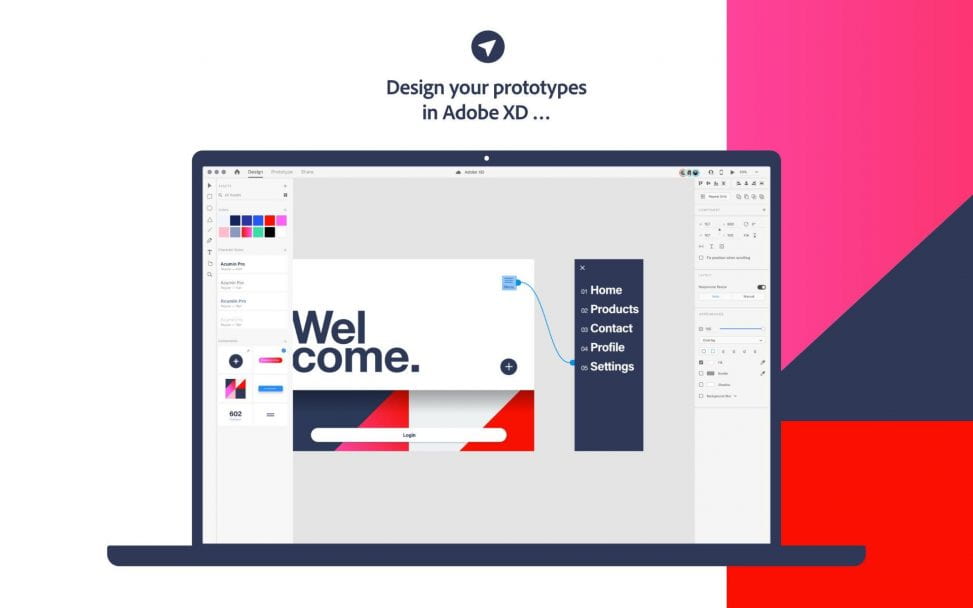
Leave a Reply